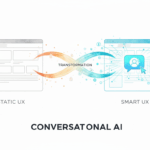You understand the power of instant answers. You see the value in transforming your website into an interactive, helpful resource for your users. But one major question is holding you back: “How difficult is this going to be to set up?”
In a world of complex integrations, API key juggling, and developer-dependent projects, this is a valid concern. Many powerful tools remain on the shelf simply because the barrier to entry is too high.
We built Sideconvo with a different philosophy. We believe that deploying a world-class AI agent should be as easy as the conversations it creates. You don’t need a team of developers or a week of training. You just need a few minutes and the ability to copy and paste.
Here is your complete, step-by-step guide to getting Sideconvo live on your website in less time than it takes to finish your morning coffee.
Step 1: Introduce Your Site
The first step is the simplest. Head over to our sign-up page and create your account. Once you’re in the dashboard, you’ll be prompted to enter your site’s URL.
Sideconvo will then automatically crawl your pages, learning everything there is to know: your content, FAQs, products, and more. The system analyzes your site structure and even lets you select which subdomains to include in its knowledge base. This entire process takes just a few moments.
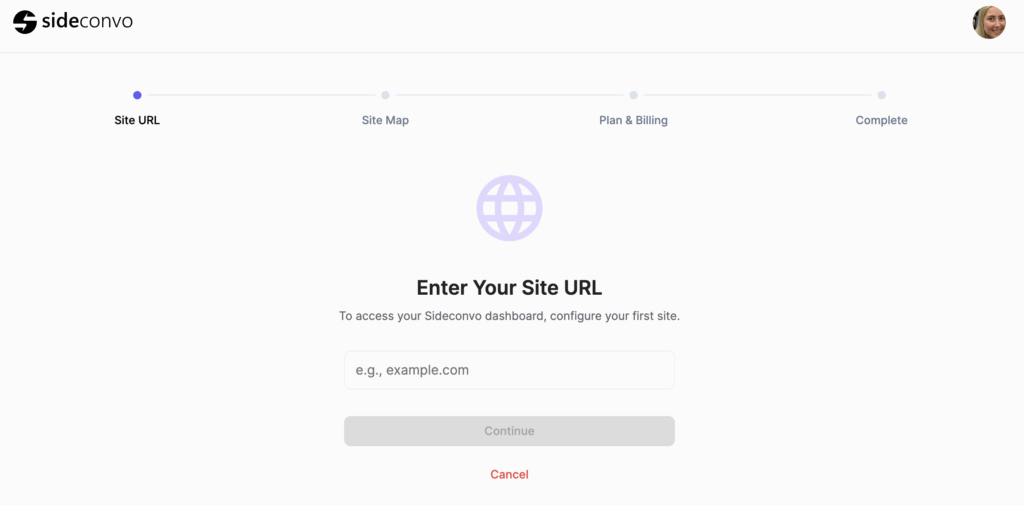
Step 2: Customize Its Personality
Your brand has a unique voice, and your AI agent should sound like it’s part of the team, not some generic robot. A clunky, off-brand widget can disrupt the user experience.
From your dashboard, you can instantly customize the personality of the Sideconvo agent. Choose the tone: playful, polished, or professional. You can even provide additional instructions on what to focus on and what to avoid, ensuring the AI represents you perfectly.
Step 3: Release It Into the Wild
This is the final step, and we’ve made it as painless as possible. You don’t need to understand the code; you just need to know where to put it.
In your dashboard, we will provide you with a single snippet of JavaScript. This one line of code contains everything needed to bring Sideconvo to life on your site. Simply copy this snippet and paste it into your site’s header.
That’s it. Once you save the change, Sideconvo will be live, with both voice and text enabled, ready to answer its first question. No devs. No training. Just plug and go.
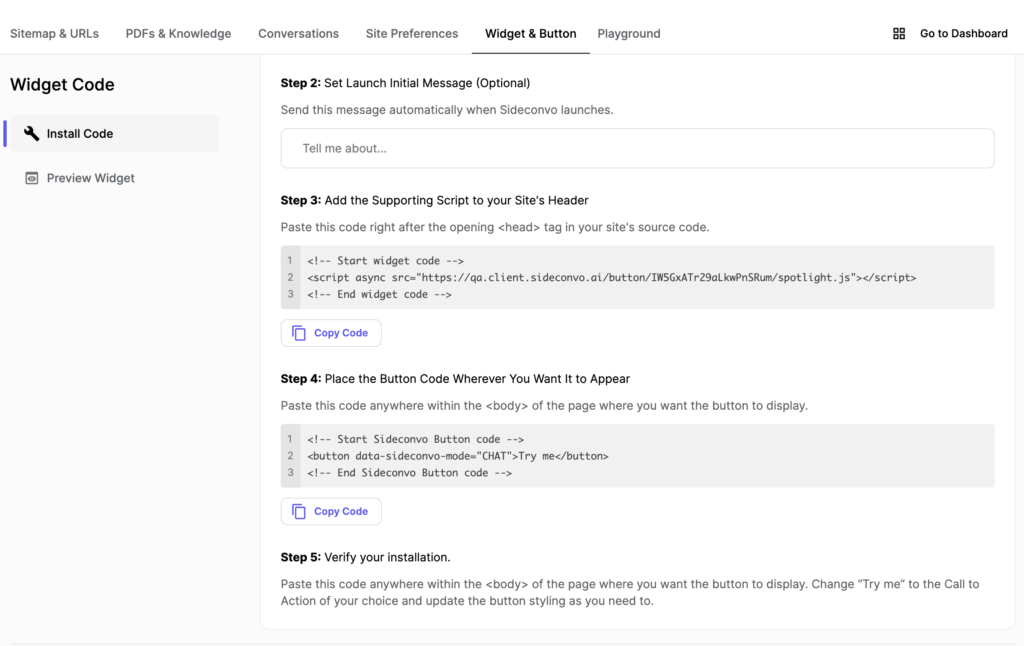
Conclusion
Three simple steps. No complex configurations. No waiting for developer availability.
We believe that the path to providing a world-class customer experience should be open to everyone, regardless of their technical expertise. By making installation effortless, we empower you to focus on what truly matters: engaging with your users and growing your brand.
Ready to give your website a voice? Start your free trial and get Sideconvo live on your website in minutes.